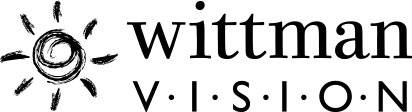What Form Do I Need to Download?
- We try our best to save paper and time. Please support us in this endeavor and complete as much paperwork online as possible.
- After you have scheduled an appointment, please click on the “Patient Information” link below and follow the directions for a new patient.
- If you are a returning patient, we will provide you with a pass-code to update your existing information.
Please remember to fill out tabs: DEMOGRAPHICS, MEDICAL HISTORY, MEDICAL INSURANCE, and VISION PLAN before you click the gray “submit data” box in the submit data tab. If you do not have medical insurance and/or a vision plan, select “none”.
If you need records sent to us, please print the “Records Release”, fill it out and fax it to your previous or referring doctor.
All patients must consent to our privacy practices. You will be asked to sign a consent form when you arrive for your appointment. In order to review our privacy practices, please click on the “Statement of Privacy Practices – HIPAA” link. There is no need to print this.